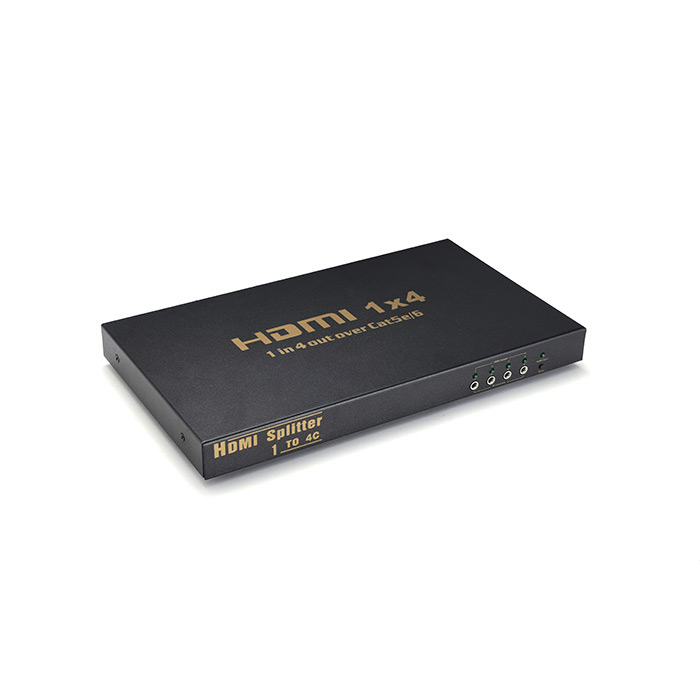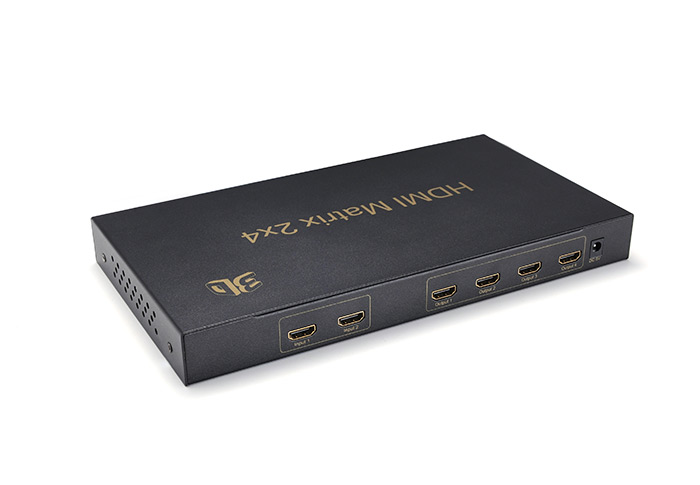
HDMI Matrix 2x4
The 2x4 HDMI Matrix is designed to work as a switcher for multiple video sources and displays. It is capable of switching HDMI signals between any two sources and any four displays. Because it is a true matrix switch, any or all of the 2 inputs can simultaneously be switched to any or all of the 4 outputs. This devise will support high definition video in multiple resolutions of up to 4K. This unit has quick and easy installation. With IR Remote control option, you can enjoy easy and comfortable operation via this unit. This Matrix is HDCP Compliant making it is perfect for all HDMI devices, PC monitors, Plasma TV displays and HDTVs.
The Matrix offers solutions for HDTV, STB, DVD, home theater, projector manufacture plant environments testing, data center, information distribution, conference room presentation, school and corporate training environments, AV installation etc.
3D and 4K*2K support
IR cable can be up to 300 meter
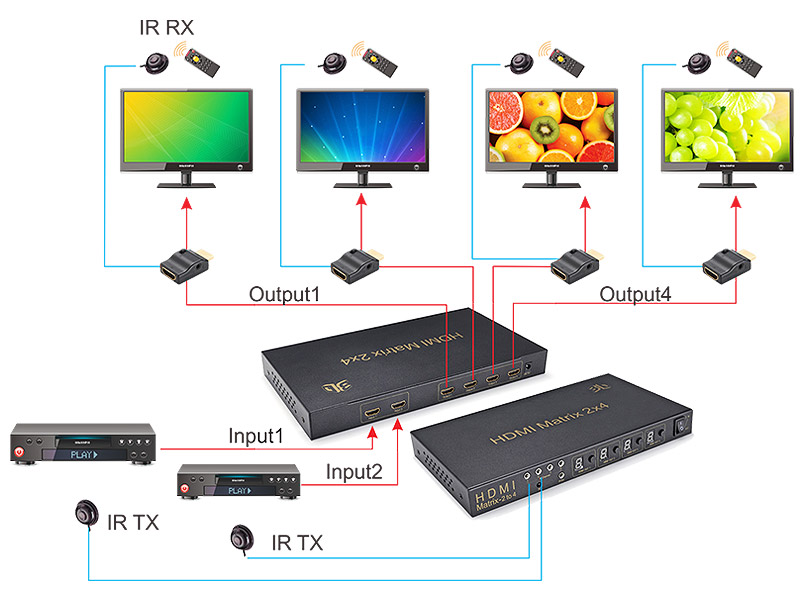
SPECIFICATION
Input Port 2xHDMI(Female connector), 1xIR Channel
Output Port 4xHDMI(Female connector)
Operating Temperature -15°C~55°C/5°F~131°F
Deep Color 36bit
Housing Metal
Dimension Metal 275mm(L)x150mm(W)x30mm(H)
Weight 1089g
Power Supply DC 12V
.Allows you to switch between TWO HDMI video inputs with embedded digital audio via four HDMI outputs
.Offers a data transfer rate of up to 6.75 Gbps
.Supports resolutions up to Full HD 4K x 2K(3840 x 2160 @ 60 Hz)
.Built-in repeater chip used for signal equalization compensates for long distance transmission of HDMI signals up to 50' (15m)
.Supports uncompressed audio such as LPCM and compressed audio such as DTS Digital, Dolby Digital (including DTS-HD and Dolby True HD)
.HDCP 1.3 compliant
.Front-panel LEDs for input signal presence
.Front -panel LEDs digital display
. Conforms to HDMI specifications - (Deep color, HD lossless audio formats, and Lip Sync)
.Multi-audio support through Stereo, Toslink and Coaxial IR remote control included
.12V DC power supply included
.CEC pass through
.External and internal EDID settings
PACKAGE CONTENTS
•1 x HDMI Matrix unit
•1 x Remote
•1 x 12V DC power supply •1 x User Manual
INSTALLATION
•Connect HDMI input ports to the signal source equipments such as DVD player, Blue-ray player, Set-top box etc. You can press each of HDMI INPUT SELECTION BUTTON repeatedly to choose the HDMI input source you want to display. The LED will light up accordingly.
•Connect each HDMI output ports to the HDMI displays or monitors.
•You can control the device using a supplied Remote by pointing to the built-in IR sensor.
•Plug the 12V DC power supply into the unit and connect the adaptor to AC outlet.
IR Control:
•If you want to extend the distance of using remote, connect to the IR EXT output with the IR extender cable (optional).
•If you want to control your AV equipment at display end, connect to IR EXT output port with the IR blaster cable (optional for IR signal transmission. Place the IR blaster in direct line-of-sight of the equipment to be controlled. Then connect to the IR receiver cable (optional) for IR signal reception. An IR over HDMI adaptor is needed for connection. Make sure that the remote being used is in direct line-of-sight of the IR receiver.