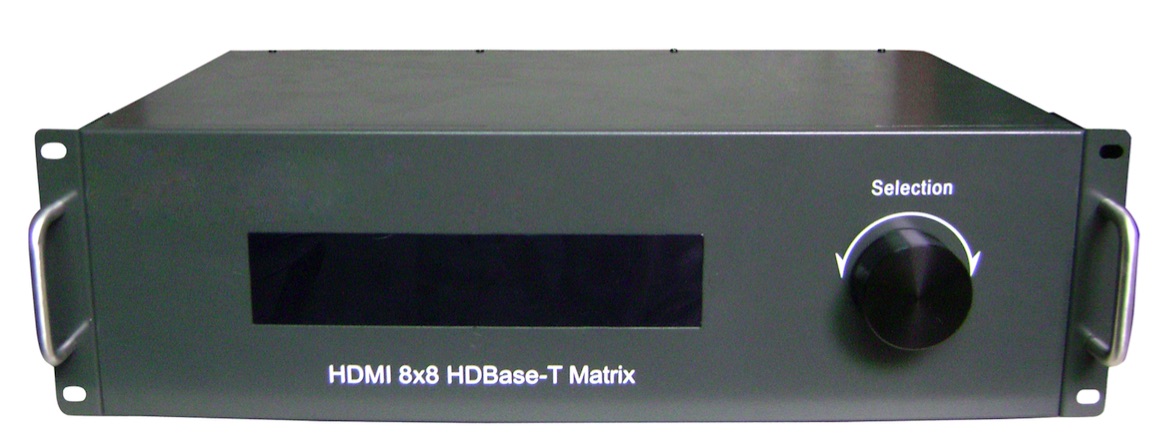IR Remote control Extender Kit
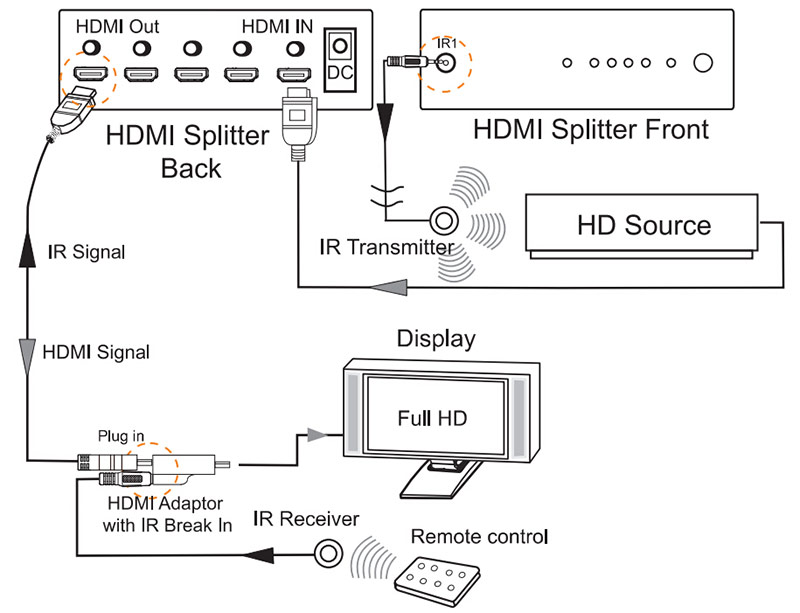
IR HDMI adapter
. Disconnect the HDMI cable from the TV and replace it with the IR HDMI adapter .
. Connect the HDMI cable to the IR HDMI adapter
. Connect the IR Receiver cable to the IR HDMI adapter using the 3.5mm jack socket , labeled "IR TX "
. Ensure the two -way switch is set to "IR"
CEC Function
.CEC (Consumer Electronic Control ) allows the user to control two or more CEC- enabled boxes , connected via HDMI , using a single remote control .
(e.g. control your TV set -top box and DVD player using only the TV's remote control ).
.In order to use the CEC function , both the TV and the source devices must have the CEC function , At the same time of writing this feature is not widely available on TVs or Source devices .
.CEC also allows individual CEC-enabled devices to control each other without user intervention . It is a one-wire bidirectional serial bus that uses the industry-standard AV link protocol to perform remote control functions .
.To enable the IR HDMI adapter for CEC devices slide the switch from "IR" to " CEC "
PACK CONTENTS
. 1x Infra Red Receiver ( marked RX) with 3.5mm jack lead
. 1x Infra Red Transmitter ( TX) with 3.5mm jack lead
.1x HDMI Adapter -- with CEC/IR slider switch
IR Transmitter :
.Connect the IR transmitter to a 3.5mm jack socket output on the splitter/matrix ( labeled IR1 , IR2 etc, the number should be the same as the output
to the display if there is more than one IR socket )
.Posion the IR Transmitter module in front of the source device , with clear line of sight to the source's IR sensor window .
IR Receiver :
.Position the IR receiver with clear of line of sight of the position at which you will be using the source's remote control (e.g. stick it to the lower corner of the TV frame ) .Uncoil the connecting cable .
.The labgear splitter /matrix should already be connected to the TV with an HDMI cable ( make sure HDMI channel matches the IR channel )