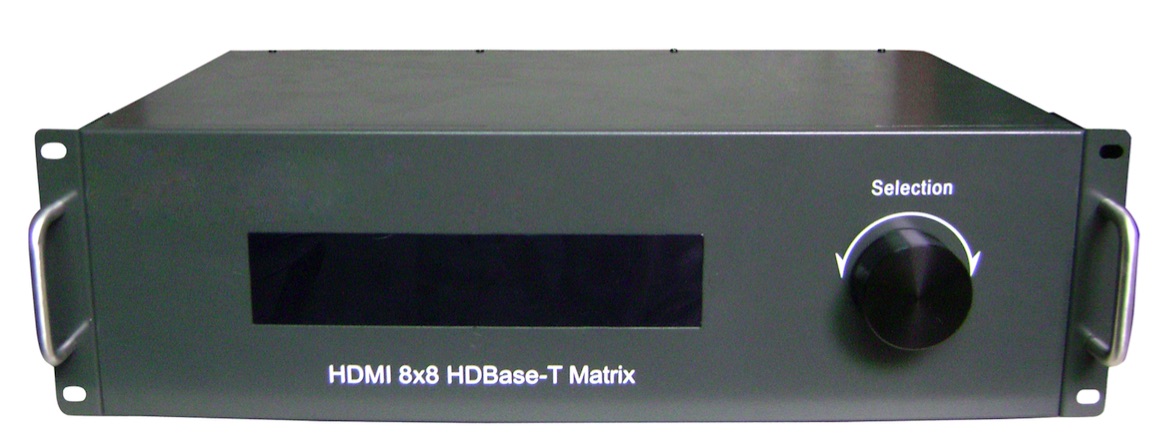HDMI Extender 50m extension
Transmits full HD 1080P signal over one network cable as far as 50M

SPECIFICATION
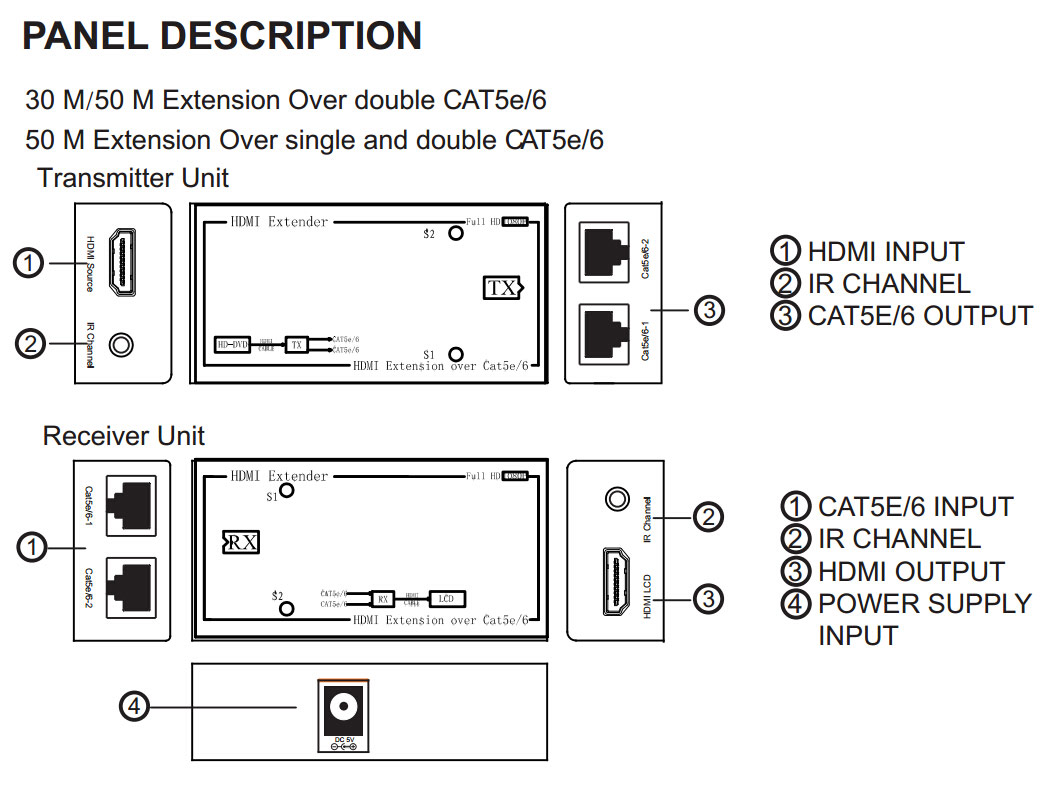
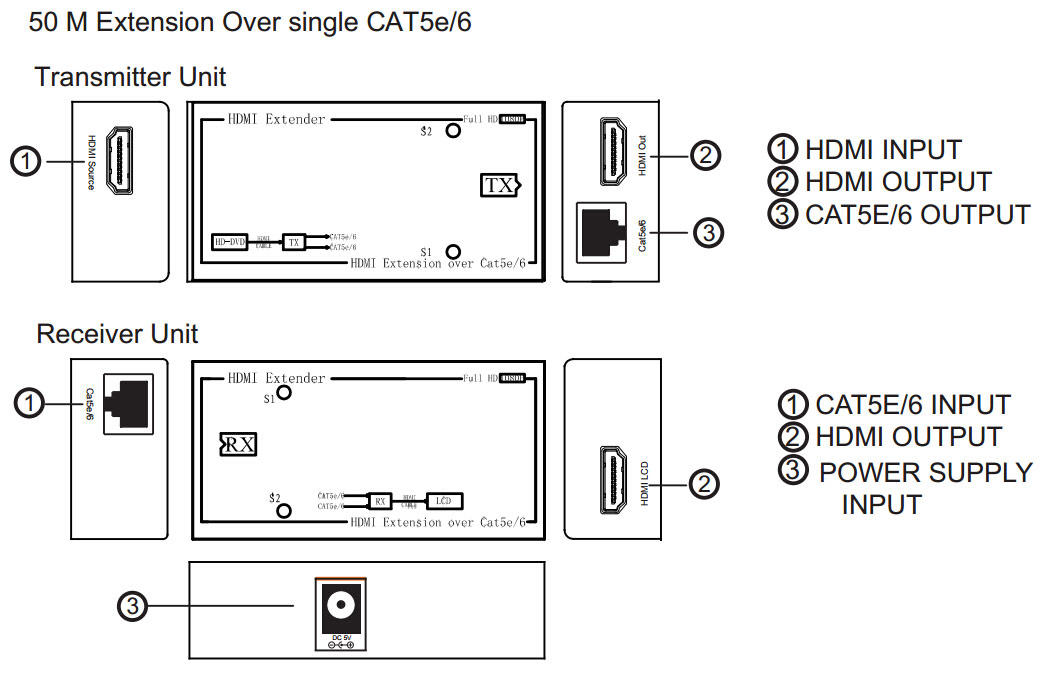
INTRODUCTION
When use the product,please corresponding to the usage of the product.
This HDMI extender by Cat.5e/6 uses Cat.5e/6 cables to extend the HDTV display up to 50M for 1080P. It is with HDMI connector and is capable
of supporting DVI equipment when used with an HDMI t o DVI adaptor.
FEATURES
• HDCP 1.3 compliant
•Support full 3D pass-through
•Support high resolution up to 1080P
•Support CEC bypass
•External and internal EDID settings
PACKAGE CONTENTS
•1 HDMI Transmitter unit, 1 HDMI Receiver unit
•2 5V DC power supplies
•1 User Manual
INSTALLATION
•Connect HDMI input port on transmitter to the signal source equipment such as DVD player.
•Connect the CAT5e/6 output on the transmitter with CAT5 e/6 cables to the CAT5e/6 inputs on the receiver.
•Connect HDMI output port on receiver to HDMI displays.
•Plug the 5VDC power supply into the unit and connect the adaptor to AC outlet.