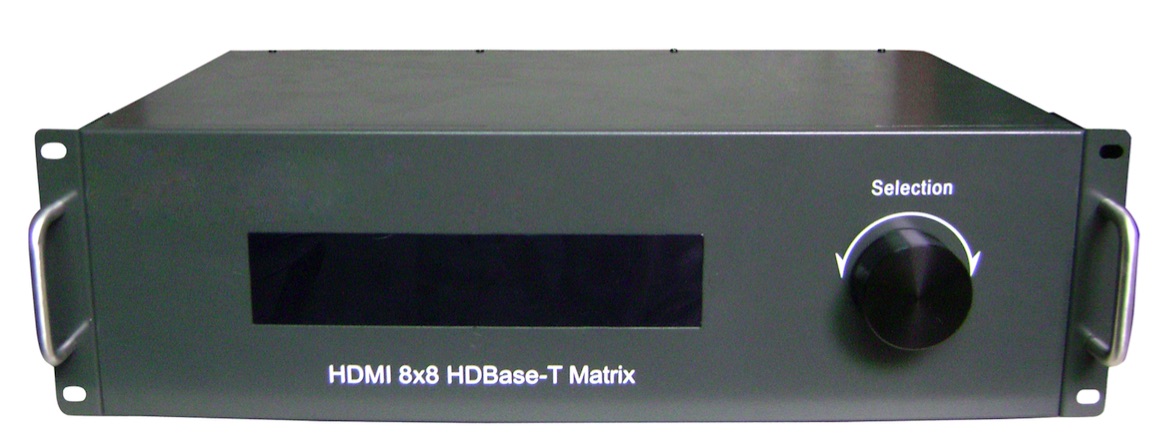HDMI Switch 5x1
Model No. SW501B
5 HDTV HDMI devices to be switched easily into one HDTV HDMI compatible monitor or projector.
Full HD 1080P/120Hz/60Hz
3D and 4K*2K support
Support X.V. Colour
Supports DTS/Dolby/DTS-HD/Dolby True HD/LPCM7.1/AC3
IR cable can be up to 300 meter

SPECIFICATION
Input Port : 5xHDMI(Female connector),
Output Port : 1xHDMI(Female connector), 2xIR Channel
PACKAGE CONTENTS
•1 x HDMI switch unit
•1 x Remote
•1 x DC 5V power supply
•1 x User Manual
FEATURES
•HDMI2.0 , HDCP 2.2 and DVI compliant
•Support full 3D pass-through
•Support 4k x 2k high resolution
•Support IR control
•Support CEC bypass
•External and internal EDID settings
.Dedicated LED indicator lights
INSTALLATION
•Connect HDMI input ports to the HD signal source equipments such as DVD player, Blue-ray player, Set-top box etc.
•Connect HDMI output port to the HDMI display.
•You can control the device using the supplied Remote by pointing to the built-in IR sensor.
•Connect to the IR Ext output with the IR receiver cable (optional) if you need to extend the distance of using the remote.
•Connect IR port with the IR blaster cable ( included in the package if needed ) for IR signal transmission. Place the IR blaster in direct line-of-sight of the equipment to be controlled.
•Connect the IR receiver cable ( included in the package if needed ) for IR signal reception. An adaptor is needed for connection. Make sure that the remote being used is in direct line-of-sight of the IR receiver.